A Samsung Galaxy Note 7 has exploded in the hands of a six-year-old boy from Brooklyn, according to the media reports. The battery explosion occurred when he was watching some videos on his phone. Boy’s family has contacted Samsung and refused to make any further comments.
amsung Galaxy Note 7 is exploding in big numbers. This time, its explosion has burnt a 6-year-old Brooklyn boy. The New York Post has reported that the boy experienced burns on his body. His grandmother, Linda Lewis, says that boy is too scared to go near any other device.
This incident took place on Saturday night when the boy was using his smartphone at home and it burst into flames and set off alarms in my house.
The family of injured boy is in contact with Samsung, Lewis added.
This news has come in the wake of a worldwide recall of Samsung Galaxy Note 7. While the device was received with open arms by the reviewers, later it was revealed that Note 7 has a design problem that’s causing the explosion.
“Some said initially the Galaxy Note 7 could be the best smartphone ever, but now it’s possible the phone will go down as the worst ever,” securities analyst Lee Seung-woo told Reuters.
Different airlines have asked their passengers to turn off Galaxy Note 7 during the flights. The US Consumer Product Safety Commission has also warned the users regarding explosion risks.

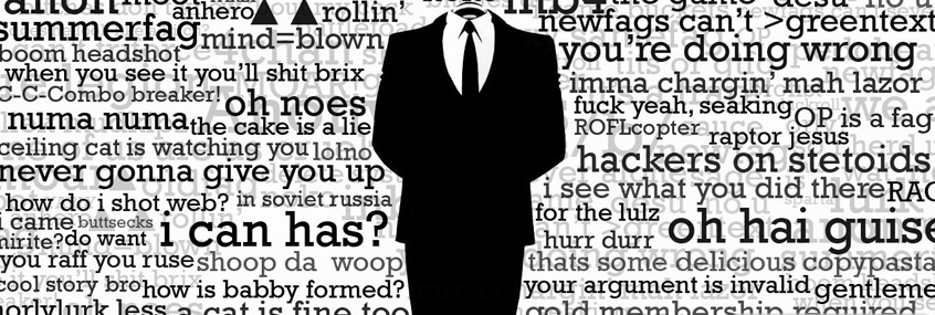





 `
`












