Hey Guys I Know Many Of You Here Are The Android Lovers.So,Today I Will Tell You How To Put A Maze Lock In Wndows. It Makes Your Computer More Secure And It Makes You Computer Look Because Many Of Friends May Don't Know About This Trick.So,Let's Begin Follow The Given Steps.
-------------------------------------------------------
How To Set A Pattern Lock In Windows ?
-------------------------------------------------------
- Download This Software Maze Lock For Windows
- You Will See The Option Like Below
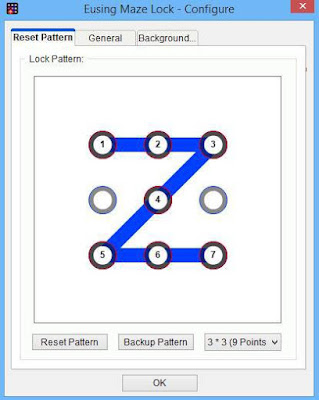
- By Default It Is Set To Z But You Can Change It By Clicking Reset Button ! Backup Your Pattern If Incase You Forgot You Pattern !
- Now Choose The Pattern As Your Wish And Backup It
- Now Click On General Tab And Turn On The Auto Lock On Windows Startup. You Can Change Other Settings As You Wish !

- You can Also Change The Background Of The Maze-Lock According To Your Wish By Navigating To Background Tab And Selecting The Required Image
You Have Suscessfully Changed The Maize Lock Now You Can Show Your Friends Relatives Etc.
Don't Forget To Share This Amazing Site Name http://hackingtipsforallmyfriend.blogspot.com With Your Friends !









