 Short Bytes: Psensor is a graphical hardware
temperature monitor for Linux. It is a GTK+ application for monitoring
hardware sensors, including temperatures and fan speeds.
d
Short Bytes: Psensor is a graphical hardware
temperature monitor for Linux. It is a GTK+ application for monitoring
hardware sensors, including temperatures and fan speeds.
do
you every wanted to know – what is the temperature of your PC or laptop
when it becomes so hot and throws out warm air? There any
many reasons for overheating and
it can happen without any hardware fault, due to various software
issues e.g. buggy graphics card driver, misconfigured fan control
program, malfunctioning CPU frequency scaling daemon, etc. Another quite
common cause for overheating is dust, dirt and debris clogging the
cooling system (fan, heat sink and ventilation openings).
Though, in most cases, you are not supposed to be worried about the
temperature of your computer. Barring manufacturing defects, hardware is
designed so that its temperature does not exceed maximum operating
temperature. But it is always better if you get to know what’s going on
inside your system and you can set alerts.
Sometimes overheating may become serious enough to cause permanent
damage on your hardware. You should always watch out for any overheating
issue in your system. And even better, have temperature monitoring
system in place, so that you will be alerted if system temperature
suddenly goes up. One such tool is which comes with various Linux distro
is Psensor.
Psensor is a GTK+ application for monitoring hardware sensors,
including temperatures and fan speeds. It displays a curve for each
sensor, alerts user using Desktop Notification and Application Indicator
when a temperature is too high. Psensor is designed to be simple and
easy to use. The CPU and memory consumption are not significant.
Get your
Linux Learner Bundle here
With Psensor in place you can monitor –
- the temperature of the motherboard and CPU sensors (using lm-sensors).
- the temperature of the NVidia GPUs (using XNVCtrl).
- the temperature of the Hard Disk Drives (using hddtemp).
- the rotation speed of the fans (using lm-sensors).
- the sensors of a remote computer (using psensor-server).
How to install Psensor in Linux?
Psensor should compile on any modern distribution including GTK+ v3
and lm-sensors which are quite common. For Linux Distribution still
stuck on GTK+ v2, the old 0.6.x releases of Psensor can be used.
Binary packages of Psensor are available for few Linux distributions:
You can follow below steps to install Psensor in ubuntu 14.10 –
1. First step is to install
dependencies:
On Debian/Ubuntu/Mint
|
|
# sudo apt-get install lm-sensors hddtemp
|
On RedHat/CentOS/Fedora
|
|
# sudo yum install epel-release
# sudo yum install lm_sensors hddtemp
|
2. Install
Psensor using following commands:
On Debian/Ubuntu/Mint
|
|
# sudo apt-get install psensor
|
On RedHat/CentOS/Fedora
Unfortunately, on
RedHat like systems,
Psensor isn’t available from the default system repository, and you need to compile it from source as shown below.
|
|
# sudo yum install gcc gtk3-devel GConf2-devel cppcheck libatasmart-devel libcurl-devel json-c-devel libmicrohttpd-devel help2man libnotify-devel libgtop2-devel make
|
Next, download the most recent stable
Psensor (i.e version
1.1.3) source tarball and compile it using following commands.
|
|
# wget http://wpitchoune.net/psensor/files/psensor-1.1.3.tar.gz
# tar zxvf psensor-1.1.3.tar.gz
# cd psensor-1.1.3/
# ./configure
# make
# make install
|
3. Then, starts the detection of your hardware sensors:
4. Verify that it works:
It should display something like:
|
|
coretemp-isa-0000
Adapter: ISA adapter
Core 0: +46.0C (high = +76.0C, crit = +100.0C)
coretemp-isa-0001
Adapter: ISA adapter
Core 1: +44.0C (high = +76.0C, crit = +100.0C)
...
|
5. Run
Psensor, from the desktop
Application Menu to get the graphical view:

Configuring Psensor is very simple you can go to
Menu Psensor →
Preferences.
And from here, you can have options for Interface related
customization, Temperature Unit, Sensor table Position, Launch/Hide at
Startup and Restore Window Position and Size, Foreground/Background
Color, Monitoring Duration, Update Interval etc.
With inputs from:
http://wpitchoune.net/blog/psensor/
We will be covering more on how you can use Psensor-server and
monitor temperature of a remote server and build you own monitoring
tools. Stay tuned!

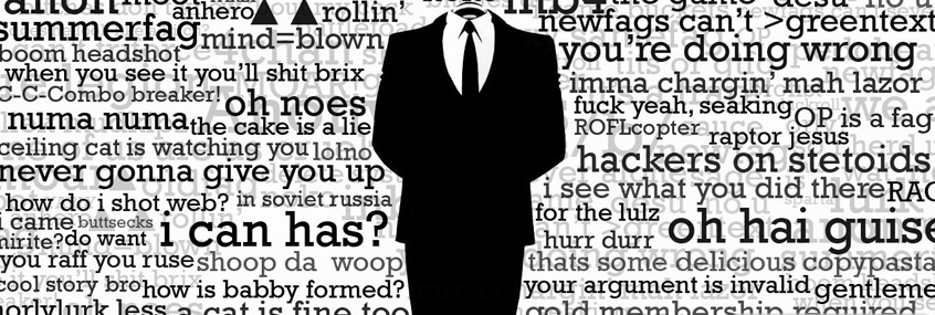



 It’s reported that scammers are taking advantage of Facebook Dislike
button anticipation and they’re using the Facebook users. These scams
trick the users into believing that clicking on some links would provide
them an early access to the dislike button.
It’s reported that scammers are taking advantage of Facebook Dislike
button anticipation and they’re using the Facebook users. These scams
trick the users into believing that clicking on some links would provide
them an early access to the dislike button.




 :
Earlier this week, Facebook CEO Mark Zuckerberg announced that his
company is working to bring an option to dislike the posts. The latest
revelations indicate that it won’t be exactly a dislike button, as that
would be very negative. Instead, it would be a collection of the Emojis
of some basic human reactions.
:
Earlier this week, Facebook CEO Mark Zuckerberg announced that his
company is working to bring an option to dislike the posts. The latest
revelations indicate that it won’t be exactly a dislike button, as that
would be very negative. Instead, it would be a collection of the Emojis
of some basic human reactions.







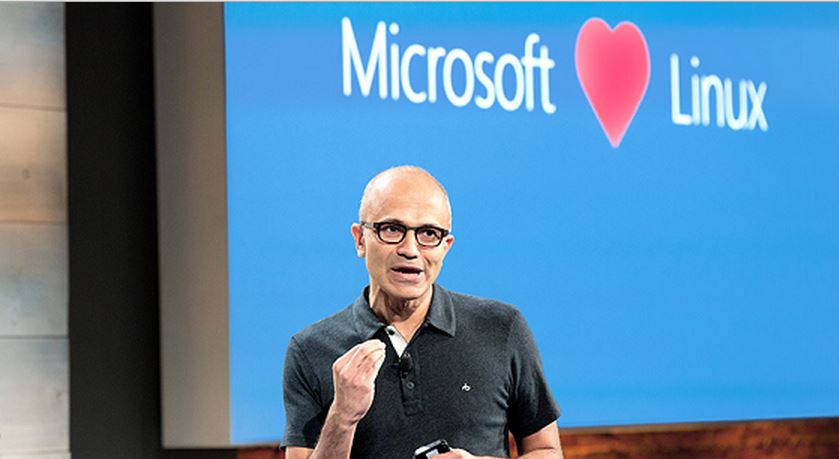



















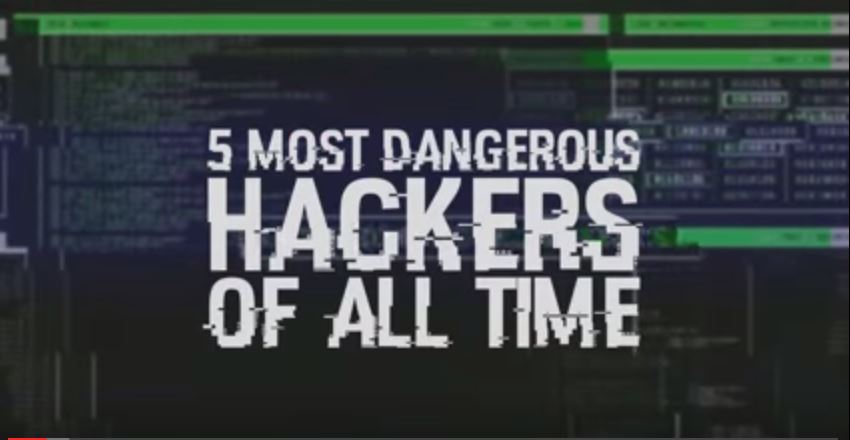
 Short Bytes: After
Windows 10, Microsoft is ready to roll out the new Microsoft Office
suite 2016. The company says that the software will be broadly available
from September 22.
Short Bytes: After
Windows 10, Microsoft is ready to roll out the new Microsoft Office
suite 2016. The company says that the software will be broadly available
from September 22.
















